
Remove Blogger Navbar
So many bloggers want to remove navbar (a little navigation tool bar or blogger banner) from there blogger. see the below image to understand exactly what is navbar.
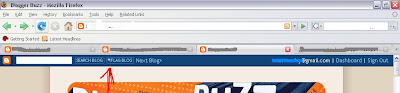
Log in to blogger
On your Dashboard, select Layout. This will take you to the Template tab. Click Edit HTML. Under the Edit Template section you will see you blog's HTML like this.

simply paste this as it is -
to understand exactly where you have to paste, see in the image below

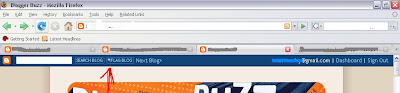
Log in to blogger
On your Dashboard, select Layout. This will take you to the Template tab. Click Edit HTML. Under the Edit Template section you will see you blog's HTML like this.

simply paste this as it is -
#navbar-iframe {
display: none !important;
}
display: none !important;
}
to understand exactly where you have to paste, see in the image below

0 comments:
Post a Comment