
Add site map in Google Webmaster Tools.
After Verifying your blog in Google webmaster tools you must be add a sitemap in GWT. Blogger.com already make your site map by default you just add it in GWT. when you click on Add site map in GWT, you see there is five type of sitemaps, here you have to choose & click first one 'Add General Web Sitemap' see in below image.
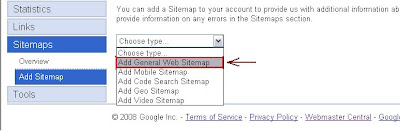
Now simply copy & paste 'rss.xml?max-results=500&start-index=1' there, see in below image. Suppose your blogger name is www.exxxple.blogspot.com, so your by default blogger sitemap is - www.exxxple.blogspot.com/rss.xml?max-results=500&start-index=1
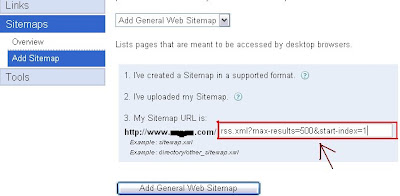
& now click Add General Web Sitemap.
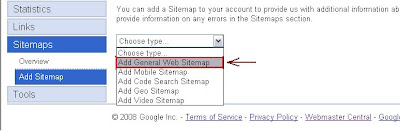
Now simply copy & paste 'rss.xml?max-results=500&start-index=1' there, see in below image. Suppose your blogger name is www.exxxple.blogspot.com, so your by default blogger sitemap is - www.exxxple.blogspot.com/rss.xml?max-results=500&start-index=1
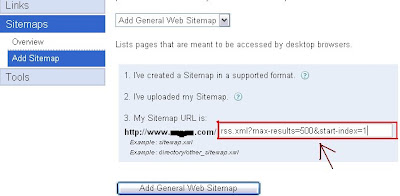
& now click Add General Web Sitemap.
0 comments:
Post a Comment