
Add widget just below the header
Save your widget just below the header, usually we save widget or element top of post element not the below of the header. First take a look of navbar image which is look like this.
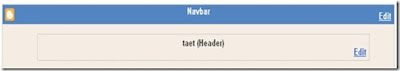
Login to Blogger with your id.
Click Layout.
click Edit HTML tab.
Mark Expand Widget Templates
Back -up your template by Clicking sentence Download Full Template. it is very important step,if there is something wrong, so can use back -up template.
Find out codes which look like this :
<b:section class='header' id='header' maxwidgets='1' showaddelement='no'>
Delete that code and change with this one:
<b:section class='header' id='header' preferred='yes'>
Save template
Now check your page elemnet page, it look like this
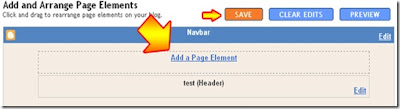
I hope you enjoy this post
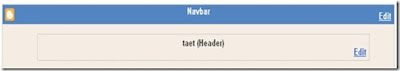
Login to Blogger with your id.
Click Layout.
click Edit HTML tab.
Mark Expand Widget Templates
Back -up your template by Clicking sentence Download Full Template. it is very important step,if there is something wrong, so can use back -up template.
Find out codes which look like this :
<b:section class='header' id='header' maxwidgets='1' showaddelement='no'>
Delete that code and change with this one:
<b:section class='header' id='header' preferred='yes'>
Save template
Now check your page elemnet page, it look like this
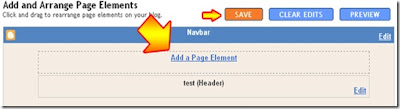
I hope you enjoy this post
0 comments:
Post a Comment