
Remove the Number of Label
want to remove the number of label show in your blog. take a look of this pic.

Login to blogger with your ID
After entering the dashboard page , click Layout.
Then click edit HTML tab.
Please mark the little box beside Expand Widget Templates. see in below pic, Wait for a moment.
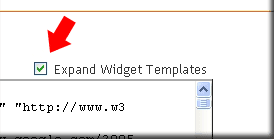
Please back up your template by Clicking the Download full template link. or manually copy & paste the template in text document.
Find the code in your template like this :
(<data:label.count/>)
Delete this code.
save your template & see the result.

Login to blogger with your ID
After entering the dashboard page , click Layout.
Then click edit HTML tab.
Please mark the little box beside Expand Widget Templates. see in below pic, Wait for a moment.
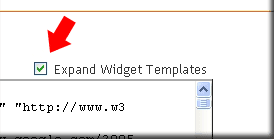
Please back up your template by Clicking the Download full template link. or manually copy & paste the template in text document.
Find the code in your template like this :
(<data:label.count/>)
Delete this code.
save your template & see the result.
0 comments:
Post a Comment